Automate WooCommerce Product Creation Using Google Sheets Efficiently
$0
Streamline your e-commerce workflow by automating WooCommerce product creation with Google Sheets. Save time, reduce errors, and ensure timely updates.
Description
Scenario Overview
This automation streamlines the process of creating products in WooCommerce by data from a Google Sheet and using it to create both simple and downloadable products. The setup allows for efficient product management, especially useful for businesses with frequent product updates or additions.
Modules Used
1. Google Sheets:
Watch Rows: Monitors your Google Sheet for any new rows or updates. This triggers the automation whenever a new product is added.
2. WooCommerce:
Create a Product: This module is used to create new products in your WooCommerce store, taking the data from the Google Sheet.
Steps Involved
1. Set Up Google Sheet:
– Create a Google Sheet with columns for product title, description, short description, image URL, and price.
2. Configure Make.com Scenario:
– Trigger: Set the first module to “Watch Rows” in Google Sheets. Configure it to check for new or updated rows.
– Map Data: After triggering, map the relevant fields from the Google Sheet to the WooCommerce product creation fields:
– Product Title: Mapped from the respective column in the Google Sheet.
– Product Description: Mapped from the description column.
– Product Short Description: Mapped from the short description column.
– Product Image: Mapped from the image URL column using the “Add Product Image” module.
– Product Price: Mapped from the price column.
3. Run the Scenario:
– Test the scenario to ensure products are created correctly in WooCommerce. You can add sample data in the Google Sheet and check if it reflects in your WooCommerce store.
Benefits
Time Efficiency: Automating product creation saves time compared to manually entering data in WooCommerce.
Error Reduction: Minimizes the risk of human errors during data entry.
Real-Time Updates: Quickly updates the WooCommerce store with new products as they are added to the Google Sheet.
Scalability: Easily scale your product offerings without a significant increase in manual effort.
Centralized Management: Keeping product information in a Google Sheet allows for centralized management and easy updates.
This automation not only enhances productivity but also allows for better organization and management of product data in your WooCommerce store.
Add a review
Producer
Qubitbots
Made With
Google Sheet, WooCommerce
Technical
Updated
October 26, 2024
Support
Email – info@qubitbots.in
Contact Page – Contact
If any support is needed, please contact us and we will be happy to help.

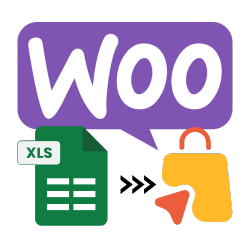

Reviews
There are no reviews yet.