Automate URL to Image Conversion & Store in Google Drive – Make.com
$0
Convert any Webpage URL to an image file automatically and store it in Google Drive using Make.com, enhancing your workflow with minimal effort.
Producer
Qubitbots
Made With
Google Sheet, Markupgo API, Google Drive
Technical
Updated
October 5, 2024
Support
Email – info@qubitbots.in
Contact Page – Contact
If any support is needed, please contact us and we will be happy to help.

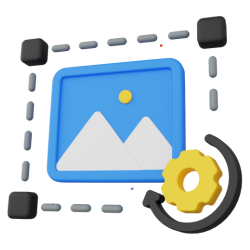


Reviews
There are no reviews yet.